RSI (Repetitive Stress Injury)
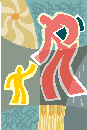 This subject was discussed in PASS IT ON last year but it has come to my attention again as I have been diagnosed with it. I thought it might be useful to collate all the helpful advice that was offered.
This subject was discussed in PASS IT ON last year but it has come to my attention again as I have been diagnosed with it. I thought it might be useful to collate all the helpful advice that was offered.The original question was: "I would like to ask advice about dealing with and avoiding RSI. With a few big deadlines this year, I’d like to meet them all and retain good health. Any tips, therapies that have worked for you, definite do’s and don’ts? I’ve done a bit of Internet research but thought I’d start at the grass roots level and ask PIO-ers for their advice before I book in with any particular practitioner. Thanks in advance!!" Deborah Abela
RESPONSES...
- One suggestion for help with RSI - knitting. I had a painful wrist for years till I took up knitting again. It exercises all the muscles, joints and tendons in a gentle way. Start with short sessions at first, while watching TV or surfing the net. Don't laugh till you try it! It works. Christine Harris
- One hint is having regular exercise breaks, and keeping up some good weekly exercise which frees up neck and shoulders (Yoga, belly dance, swimming etc) as the problem often comes from tension in shoulders first.
There are also a couple of good herbs/vitamins including glucosamine (commonly used for arthritis) and mixes which contain devils claw (Crabs claw?) there are quite good mixes at health food shops.
Otherwise regular chiropractic/acupuncture/massage can help as a preventative, by identifying tension in the shoulders, wrists, before it gets locked in.
Good luck, Catherine Fargher
- I had bad RSI for about 8 years, couldn't type, had to use a voice-operated computer. Every doctor I saw told me the only cure was rest...then I found an excellent physiotherapist who had devised a six week program to cure it. It took me five weeks (after 8 years!), and I've been free of it for two years now.
The physio - Susie Riddoch at Northside Physiotherapy (ph: 03 6278 1920) - is in Tasmania. The program she devised deals with the anchor muscles between the shoulder blades. If these muscles aren't working properly, other muscles (neck, shoulder, chest, underarm) take over the job and become tense and cramped. This manifests as RSI. During the six week program, you learn to stretch and release the tense muscles and strengthen and use the inactive ones. In practice I found it very straightforward and remarkably easy. I know of a number of other people (musicians, puppeteers) who have had the same experience.
I went to a number of physios before I found Susie. They also talked about anchor muscles, and showed me how I should be holding my arms, shoulders etc, but didn't have the specific step by step program that changed my muscle recruitment patterns. I haven't heard of anyone else doing what Susie is doing - or whether she has licenced her program to any other physios. But it might be worth giving her a call and talking to her about it. She's very approachable. Lian Tanner
- The answer to RSI is to change your typing position. I had had incipient RSI before - my thumb, years ago, so I changed to using both thumbs on the space bar, which cleared up that one. But since I bought my new laptop in February 04, I had had constant aches in both wrists. It is a different shape to my previous ones. Going overseas for six weeks cleared up the pain of course, but since returning in November it hasn't recurred, and I realised that the person who was house-sitting had raised my office chair! Such a simple thing, but it stops the wrists resting on the edge of the laptop. You just have to experiment with seating arrangements and keyboards - it will be something physical and ergonomic. It's a challange to puzzle it out. I spend about eight hours a day (often) on the computer, but everything is okay now - no aches anywhere! I realise mine was probably not full-blown RSI, but it was constant pain. Good luck with it! Virginia Lowe.
- I can thoroughly recommend Robin McKenzie's book, Treat Your Own Neck, published by Spinal Publications New Zealand Ltd. ISBN is 0-473-00209-4. I bought my copy from a physiotherapist, but if you can't find it for sale anywhere you might be able to borrow a copy from your library.
In the meantime, following is an article I myself wrote on the subject of preventing RSI, and I hope you find it helpful, Deborah.
Article: Preventing Pain Caused by Long Periods of Computer Use
If you use a computer for much of your day you MUST take steps to prevent
the crippling pain this can cause--pain often called OOS (occupational overuse syndrome) or RSI (repetitive strain injury). The first thing to consider is the correct (ergonomic) set-up of your computer desk and chair.
Both the chair seat and its back should be adjustable. The chair back should have good lumbar support and you should be able to adjust it to fit neatly into the small of your back while you're sitting in the chair. The seat should have gas lift to make adjusting its height easy and should slope down at the front so that the backs of your thighs are not put under pressure. With your back against the chair back, you should be able to sit up straight--not slumped either backwards or forwards--and your feet should rest firmly on the floor. If you feel the need for a footstool, your chair height is definitely too high.
With your fingers on the keyboard, your forearms should be level or sloping slightly down. Your wrists should be straight, not sloping upwards. If they slope up, the keyboard is too high. This is why you need a fully adjustable computer desk, i.e., the monitor and the keyboard should have their own platforms that can be raised or lowered separately as required. The top of the monitor should be about level with the top of your head, i.e., you should be looking straight into the screen, not with your head bowed.
You could build a desk specially to your measurements, but this doesn't make allowance for computer upgrades (for instance, going from a desktop machine,
where the monitor can sit on top of the computer, to a tower model, or switching from a 15" to, say, a 21" monitor). The monitor distance from your seat, by the way, should be about arms length.
Set up your computer in a position that doesn't allow reflections in the monitor from windows or overhead lights, or that at least minimises them. Reflections will create eyestrain and tend to make you tense because you can't read what's on the monitor properly. (I nearly always have to have the drapes in my office partly drawn for most of the day.)
Even with ergonomic furniture it's still possible to suffer neck, shoulder, arm, wrist and finger pain. By the time it reaches your wrists and hands, of course, you're in a really bad way. However, there are some exercises you can do. Preferably do them to prevent pain. Unfortunately, most need demonstrating with photos or graphics, but my favourite is easy to describe.
Stretch out on your bed with your shoulders positioned so your head hangs over the edge. Support your head with both hands and slowly lower it over the edge of the bed as far as you can. Take away your hands and rotate your head an inch or two to both left and right, trying to see as much of the floor as you can. Then gently lift your head with your hands until it is level with the rest of your body.
Do the exercise a few more times. Try doing it every morning as part of your dressing ritual, or every night before getting into bed. Certainly you should do it as soon as you notice the slightest pain.
This exercise works on the same principle as the best exercise for back pain (bending yourself backwards as far as you can). Backache, especially unexplainable backache, is usually caused by doing things that force you to bend forward for long periods. Slouching in your chair (particularly in a way that forces your body into a "banana" shape) is another cause of backache.
Armchairs and sofas should not need cushions. If they do they are badly designed. Cushions are difficult to arrange for proper lumbar support, so if the chair in which you sit to watch TV does not have good lumbar support, a special back roll for the purpose is probably your best bet. And don't forget the seats in your car!
Laraine Anne Barker, The Obsidian Quest, Finalist Dream Realm Awards 2001
http://store.fictionwise.com/servlet/mw?t=book&bi=20751&si=42
Prize-Winning Story, The Little Dragon Without Fire
http://www.diskuspublishing.com/littledragon.html
Web Site: http://lbarker.orcon.net.nz
- As a physiotherapist and a writer, I find it's really important to have your workstation (computer and work desk) set up correctly for you as dealing with RSI means dealing with the cause (as well as treating it according to what your health professional says). There is a lot of information out there on correct workstation set up - often your state Worker's Compensation Authority will have information you can request. The Victorian Workcover Authority had an excellent book on how to ergonomically set up your office that was available free (order details on their website). Your local physio or occupational therapist would probably have resources of their own. Hope this helps. Pam Harvey
- I have tennis elbow, which is very similar to this problem.
Use: an ergonomic keyboard; as fat a mouse as you can; fat pens; have a break every 30 minutes or so; see a good physio who should give you exercises to do and DO THEM!!
Hope this helps. Tessa Cooke
- Here are a few suggestions that can help with the prevention of RSI and other health hazards associated with computer misuse or overuse:
Check that your computer is set up correctly – right height (the top of the monitor is level with the eyes), distance from the eyes (an arm's length), chair adjusted etc. (This may seem trivial but months with the wrong ergonomics can result in problems.)
Check that the lighting is good.
Take a break every hour – at the very minimum!
Check that your feet can move around; don’t cross them or dangle them as this can cause blood supply to be reduced.
Keep the temperature in the room warm not too cold.
If you are having some arm or shoulder discomfort on your dominant side ("mouse arm") consider swapping the mouse to the other side by changing the settings in the control panel.
Have your glasses checked regularly – you can even have a special pair made to be worn for use with the computer.
Avoid IDS - that’s Irritable Desk Synddrome – try to keep your desk tidy with a document stand if you like, so that you are not straining to read work beside you.
If you do have problems with neck, shoulder, arm or back pain, or any eye strain see the appropriate specialist – I favour a physiotherapist for body pains although some people prefer to use a chiropractor – it’s up to the individual.
PS. RSI is now called OOS = Occupational Overuse Syndrome. (I call it "mouse arm"!)
ME (Margaret Etherton)
- When I was diagnosed with tennis elbow in my dominant right arm, and told by an osteopath not to use my computer, I changed the mouse controls to left hand use, and was agreeably surprised at how quickly my brain adjusted. (I also quickly learnt to use my left hand for a large number of domestic actions previously done with my right: stirring soup, cleaning the handbasin, cutting off dead-heads in the garden... You, too, can become ambi-dextrous! ) Edel Wignell


1 Comments:
This blog has comments, articles, and other information on trading by John Forman,
who wrote The Essentials of Trading. John’s been in the markets for almost 20 years.
He publishes his thoughts about trading (mostly educational), provides reviews of books and
other trading related stuff, and posts information on his trading education work.
for more details to click here:-
www.theessentialsoftrading.com
Post a Comment
<< Home